Published by :
Renji Elsa Jacob , M-Tech in Electrical & Electronics Engineering
Contents
Data Communications
Data communication can be defined as the exchange of data between two or more computers. We share information when we communicate. The share can be of types: local and remote. Local communication normally occurs face to face while remote communication occurs over distance.
Components of Data communication
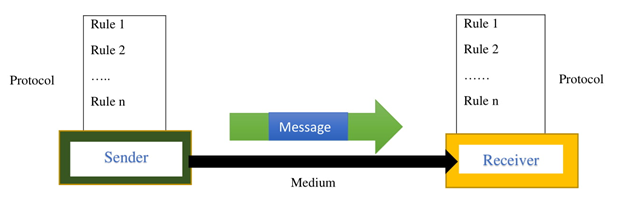
A data communication system has five components:
- Sender: The device that sends the data message is called a sender. This can be a computer, television, workstation, etc.
- Receiver: The device that receives the data message is called the receiver. This can be a computer, television, workstation, etc.
- Message: It is the data (information) to be communicated. The data can be numbers, text, audio, video, and images.
- Transmission Medium: The physical path by which the message or data travels from the sender to the receiver. Coaxial cable, twisted-pair cable, fiber optic cable are some examples of the transmission medium.
- Protocol: A protocol is a set of rules that govern data communications or we say that it is an agreement between the communication devices. Without the rules, the two devices cannot communicate with each other, they only connect.
Data Representation
Text, Number, images, audio, and video are different forms of information.
- Text
A sequence of bits (0s and 1s) are used to represent the text as a bit pattern. Different sets of bit patterns are designed to represent text symbols. Each set is called code and the process of representing symbols is called coding. Unicode is the most powerful coding system used.
- Numbers
Numbers are also represented by bit patterns. Here the number is directly converted to a binary number to simplify mathematical operations. *
- Images
Bit patterns are used to represent the images. An image consists of a matrix of pixels (picture elements), where each pixel is a small dot. The size of the pixel depends on the resolution. After the image is divided into pixels, each pixel is assigned to a bit pattern. The size and value of the pattern depend on the image.
- Audio
The recording or the broadcasting of sound and music is called audio. Audio representing is different from text, number, or images. It is continuous and not discrete.
- Video
The recording or broadcasting of a picture or movie is called a video. It can be either produced as a grouping of images, each a discrete entity, arranged to convey the idea of motion or as a continuous entity. We can also change the video to a digital or an analog signal.
Data Flow
Communication between two devices can be classified as:
- Simplex
- Half-duplex
- Full-duplex
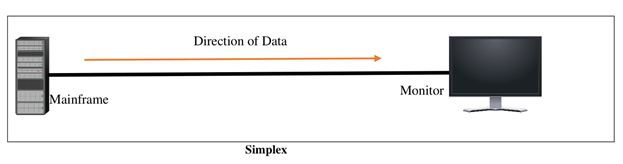
- In the simplex mode, unidirectional communication occurs, ie, only in one direction. Out of the two devices, only one can transmit at a time and the other receives only. For example, a keyboard can only be used to enter the input while a monitor can only receive the output.
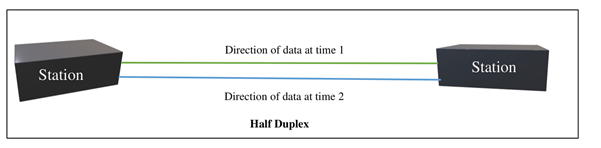
- In Half Duplex mode, both stations can transmit and receive, but not at the same time. When a device is sending while the other can only receive and vice versa. This mode is used in cases where there is no need for data transfer in both directions at the same time. The entire channel capacity can be used only for one direction at a time.

- In Full-Duplex mode, both stations can transmit and receive at the same time. The full-duplex mode is used when communication in both directions is required all the time. The capacity of the channel must be divided between the two directions.
What is computer networks?
A set of devices like a computer, printer, or any other device capable of sending and receiving the data connected through communication links is called computer networks. The links connecting the devices are known as communication channels.

These networks use distributed processing in which the job is divided among several computers. Instead of a single computer handles a complete task, each separate computer handles a subset.
Criteria of the Network
A certain number of criteria should be met by the network. The most important criteria are:
- Performance
The performance of a network depends on several factors like the number of users, transmission medium types, hardware capabilities, and the efficiency of the software. Performance can be measured in several ways, including transit time and response time. The amount of time required for a message to travel from the device to another device is called transit time while response time is the elapsed time between an inquiry and a response.
- Reliability
The frequency of the failure, the recovery time of a network after a failure, and the network’s robustness in a catastrophe are used to measure the network reliability.
- Security
The security of the information is the top priority because as the data travel from one device to another device, it can be altered with or stolen. So we protect the data from unauthorized access and viruses.
Types of Connections
There are two possible types of connections:
- Point to Point
- Multipoint
Point to Point

In this connection, a dedicated link is provided between two devices. The full capacity of the link is held in reserve for transmission between those two devices. In this type of connection, mostly we use an actual length of wire or cable to connect the two devices, and also we have many other options like microwave or satellite links.
Multipoint
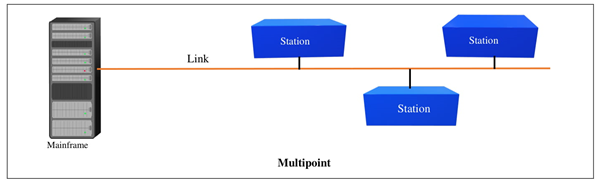
In this type of connection, more than two specific devices share a single link. The capacity of the channel is shared either spatially or temporally. If many devices can use the link simultaneously, it is a spatially shared connection and if users must take turns, it is called a timeshared connection.
Major Components of the computer networks

- Network Interface Card (NIC)
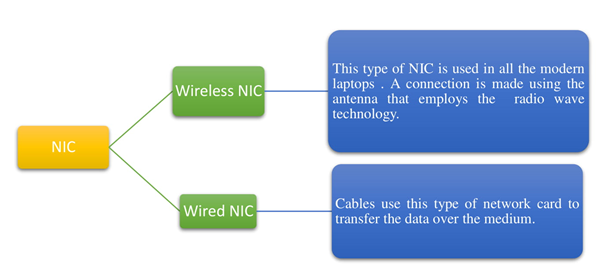
A device that helps the computer to communicate with another device. The NIC card contains information about hardware addresses, the data-link protocol uses this address to find the system on the network so that it transfers the data to the correct endpoint.
- Hub
A central device that divides the network connection into multiple devices. When a computer requests data, it sents the request to the hub. Hub issues this request to all interconnected computers.
- Switches
A networking device that groups all the devices over the network to transfer the data to another device. A Switch is better than a hub as it does not broadcast the message over the network. So we can say that the switch sends the data directly from the starting point to the endpoint.
- Modem
This connects the computer to the internet over the existing telephone line.
- Router
A device that connects the LAN to the internet. The router is used to connect different networks or connect the internet to multiple computers.
- Cables and connectors
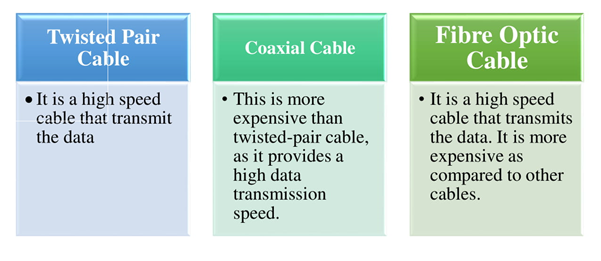
The transmission media that transmits the communication signals is called cables. The three types of cables are:
Uses of Computer Networks
- Communication Medium: Computer networks are used among different users as a communication medium. For example, an email (electronic mail), video conference is generally used by the employees of the company for communication purposes.
- Resource Sharing: All the resources like printers, scanners, modems, programs, and data can be shared by all the systems in computer networks.
- Server-client model: Computer networking is used as a server-client model. Here, the server is the master system that is used to store the information and is maintained by the system administrator. The client is used to access the information stored in the server remotely.
- E-Commerce: Computer network is also used in the field of businesses. The Internet platform is used for business. For example, Amazon, Flipkart, etc. are doing their business over the internet.

No Comments