Android UI Controls are bunch of component that create application interface more interactive way.User Interface (UI) is the main thing that user interacts with within an Application.Help of this huge range of UI controls we can build a aesthetic and, more and more connective user interface.
some important Android UI controls for our applications:
- TextView
- EditText
- Button
- ImageButton
- ToggleButton
- RadioButton
- RadioGroup
- CheckBox
- AutoCompleteTextView
- ProgressBar
- Spinner
- TimePicker
- DatePicker
- SeekBar
- AlertDialog
- Switch
- RatingBar
Here some basic examples how to add these components to your application.
TextView
TextView is a UI Component that displays the text to the user on their Display Screen.
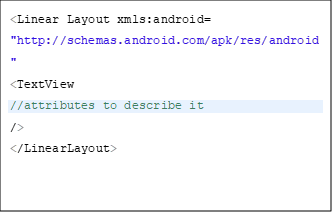
EditText
This is a UI that is used to perform some action as soon as the user clicks on it.

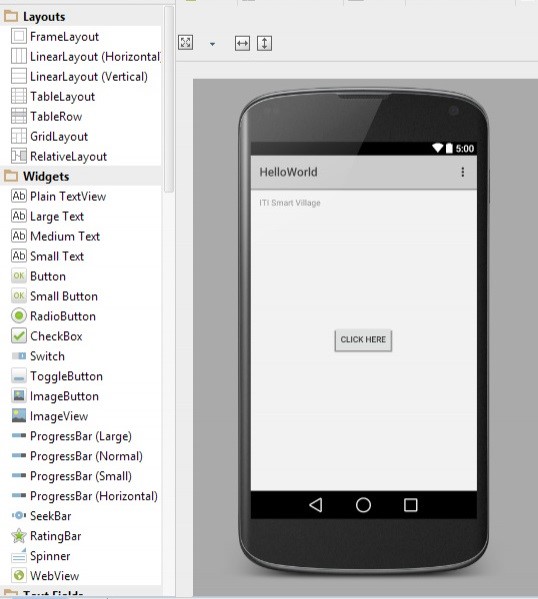

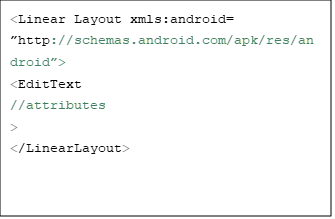
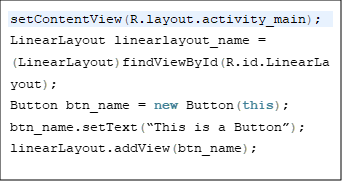
No Comments